When Comdata receives your Master Vendor file, it is run against our vendor database to see if there are any vendor matches. Comdata creates the Prospect Results spreadsheet that sorts the results of your vendor information into specific, identifiable categories. These categories are displayed as tabs in the spreadsheet.
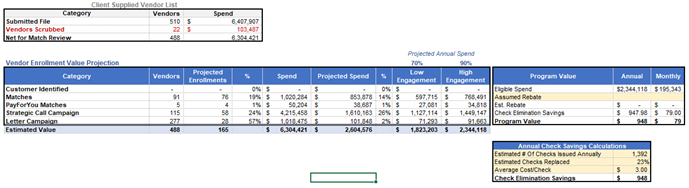
The Prospect Results file includes the following tabs related to vendor statuses:
- Summary – A breakdown of the Virtual Payments program’s value to your company, the proposed campaigning strategies, and the benefits of each.
- Calculations – Detailed breakdown of the categories and tiers your vendors are placed in along with the percentage of enrollments.
- Data – All vendor data provided that we use to process the analysis.