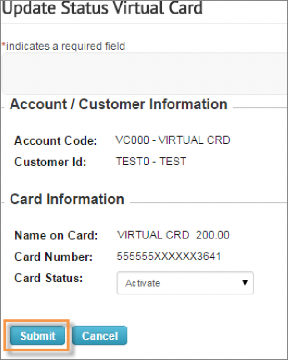In addition to changing a card’s status on the Edit a Virtual Card page, you can also change the card’s status from the Virtual Card List page.
1. Select the Status link of a card.
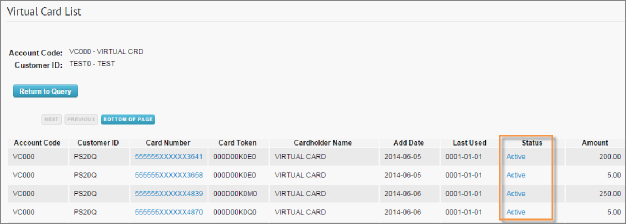
2. Change the card’s status to any of the available options (Activate, Blocked, Stolen/Suspected Fraud). Be aware that a blocked card can be reactivated, but a card set as Stolen/Suspected Fraud cannot be reactivated and will require a new card to be issued. Click Submit when finished to confirm your changes.