The Company Profile page allows you to enter and update your company’s annual revenue, accounts payable spend, number of vendors, and effective year. This data is kept on file with Comdata, and is imperative to generating an ePayables Peer Benchmarking report (see Using Reports for more information).
1. On the ICD menu bar, select Manage > Company Profile.
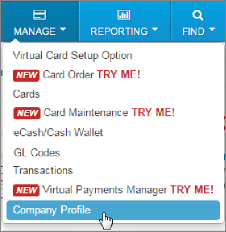
2. Use the drop-down field to select your account code.
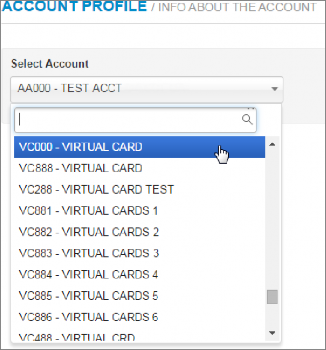
3. Complete the Account Profile page with your company’s information. See the table below for field definitions. Click Save when finished.
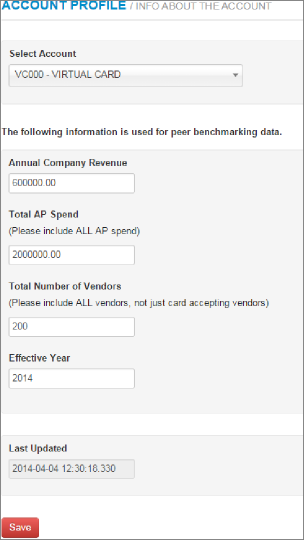
| Field Name | Description |
|---|---|
| Annual Company Revenue | Enter the average amount of revenue your company makes each year. |
| Total AP Spend | Enter the current total amount paid out to vendors. |
| Total Number of Vendors | Enter your current total number of vendors. This number should include all vendors, even card-accepting ones. |
| Effective Year | Enter the year that corresponds with your current AP spend. |
| Last Updated | Displays the last date a change was made to the Account Profile page. This is a read-only field and automatically updates each time Save is clicked. |