The PS00022 (PS22) is a report on blocked virtual cards with outstanding balances (i.e., virtual cards that vendors have not processed). This is accomplished by two block statuses that are applied to virtual cards (X and B) and a specified number of days after card issuance that the block will automatically be applied.
To request a PS22, you must select the following options on the AP Buyer Setup page:
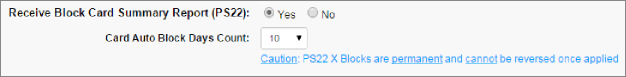
- Receive Block Card Summary Report (PS22). Select Yes to begin receiving the report.
- Card Auto Block Days Count. Select the number of days the card can be unused before an auto-block occurs (maximum of 120)Note: The Card Auto Block Days Count field will not function unless Yes is selected for Receive Block Card Summary Report (PS22). However, you can ignore the PS22 and only use the auto-block function as needed.
The process is simple. You determine the number of days a virtual card can go unused before an automatic block is applied. If the number of days passes, then the virtual card will be blocked and authorizations will be prevented.
Each night, our systems will perform a batch process to determine the type of block to apply to a card; B (block) or X (permanent block and cannot be changed).
An X block is applied only if the specified number of days passes and no pending authorizations are left on the virtual card. In this situation, the virtual card can no longer be used and another payment must be submitted.
A B block is applied if a pending authorization remains on the card after the specified number of days passes. In this situation, it is assumed a clearing record is forthcoming. If the full transaction posts, the system will convert the status to A (active). If a partial transaction posts or authorization drops without being matched to a clearing record, the system will apply an X block.
Blocked Summary File (PS00022) File Layout
The fields in the PS00022 layout are similar to the PS00020 and PS00021, except for the last five fields in the detail record. To see a sample file layout, contact your Comdata TSS.