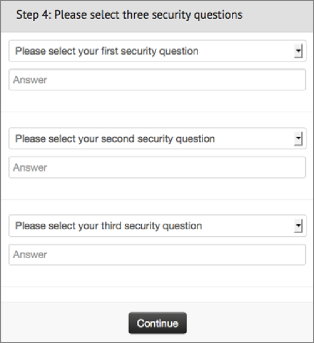Once you receive the Welcome Email, you can log in to ICD at https://w6.iconnectdata.com/Login/init and access all of your available features.
1. Enter your assigned user ID, then select Continue.
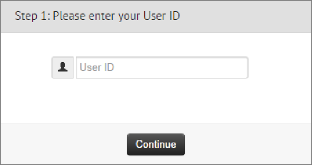
2. Enter your assigned password, then select Continue.
- Must be at least 8 characters
- Must include 1 number
- Must include 1 uppercase and 1 lowercase letter
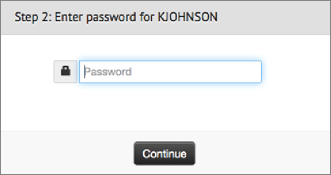
3. Select an ImageKey and enter an associated ImageKey caption. The image and caption you specify will display for verification each time you log in. Select Continue when finished.
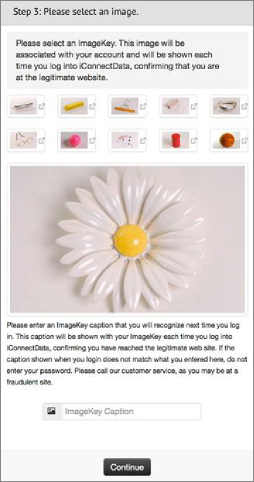
4. Select and answer three security questions. You will be presented with one of these questions any time you log in to ICD from a location not recognized by the system (i.e., logging in from a different computer or browser than your standard). Select Continue when finished.
You will be automatically logged in to the ICD homepage.