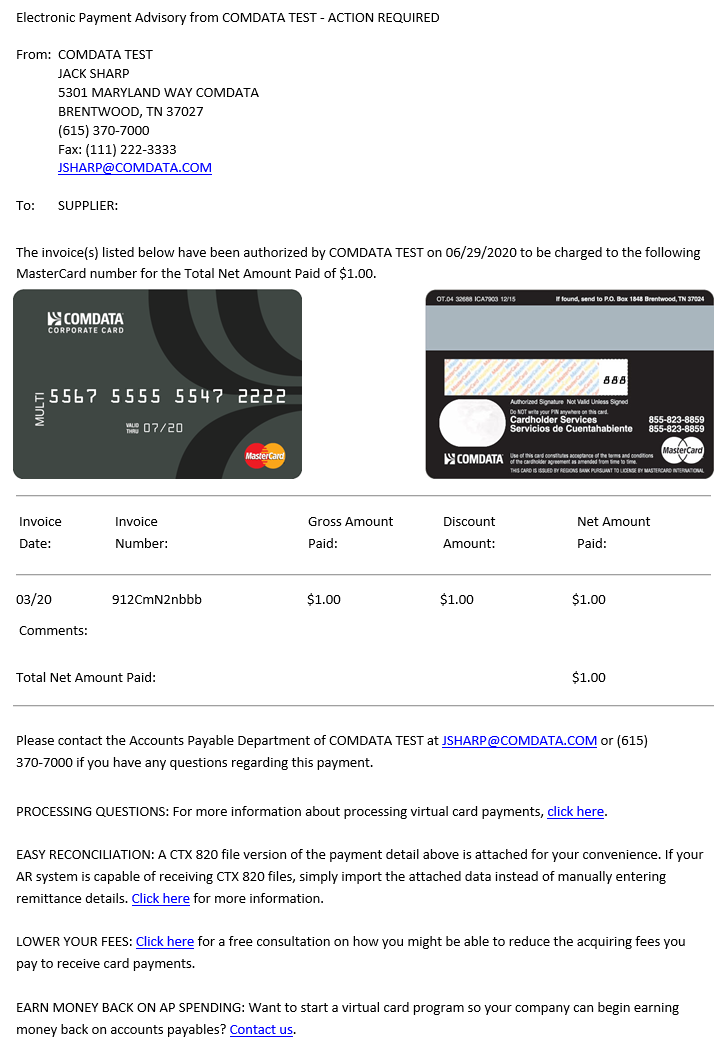Once a vendor is enrolled, see the options below for following up:
1. Welcome Letter: The letter confirms their enrollment and provides the six-digit account prefix (BIN only if applicable). The letter is sent to only newly enrolled vendors in Comdata’s network.
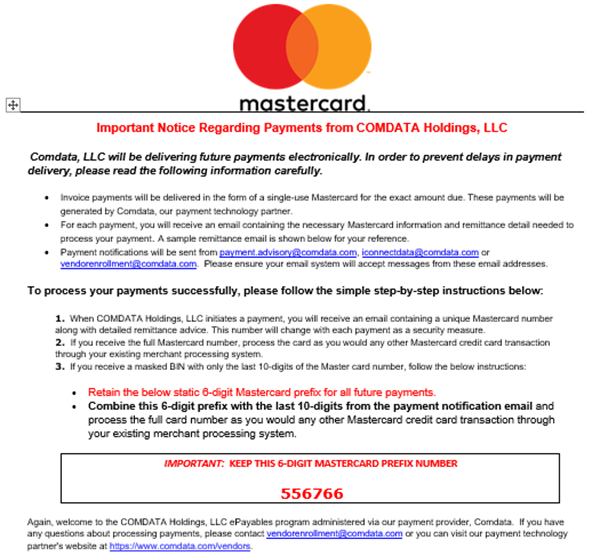
2. Verification Email: For the vendors who are already enrolled with Comdata, we will send a ‘Verification’ email to confirm the e-mail address we have on file is still correct and allow them a chance to respond (Comdata will handle objections or pushbacks).
The letter states that the vendor has been auto-enrolled into your Virtual Payments program and will include the six-digit account prefix (BIN) needed to process virtual card payments.

3. Weekly Activity Report: Comdata will email you a weekly activity report outlining campaign efforts and showing enrolled vendors. For vendors pending enrollment, we will continue to work with you to get them enrolled. You have a great opportunity to talk with unenrolled vendors about signing up with Virtual Payments.
4. Remittance Advice: The Remittance Advice contains your invoice payment details and the last ten-digits of the virtual card number. The vendor should already have the first 6-digits on file (see steps above). When all numbers are added together, the vendor can process the virtual card like any credit card payment. The Remittance Advice also contains a link to a CTX 820 file, which the vendor can download and upload to their accounting system, immediately consuming and processing the payment. See the section CTX 820 for more information.