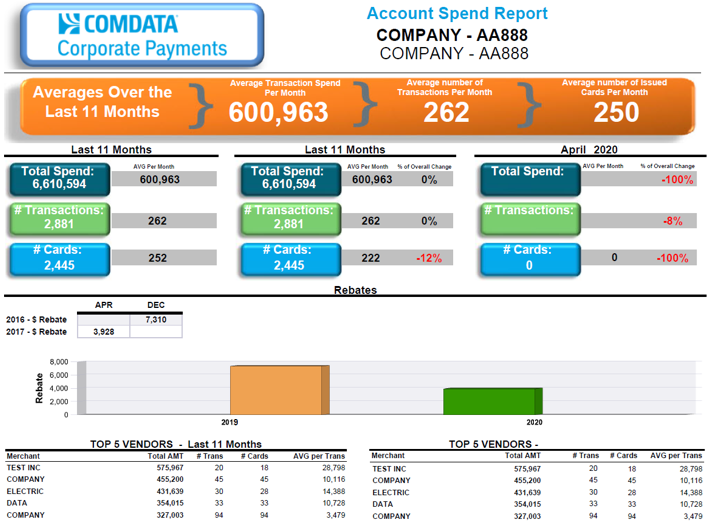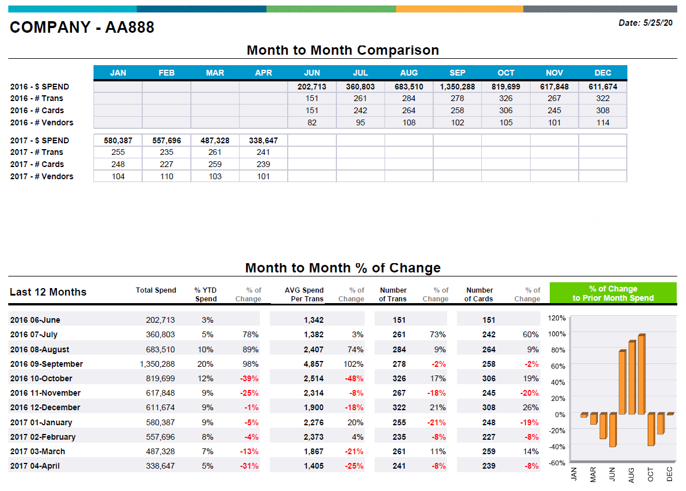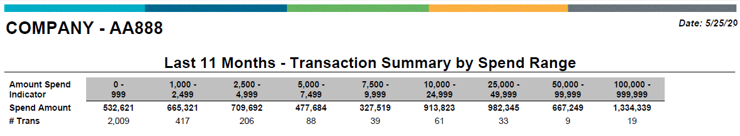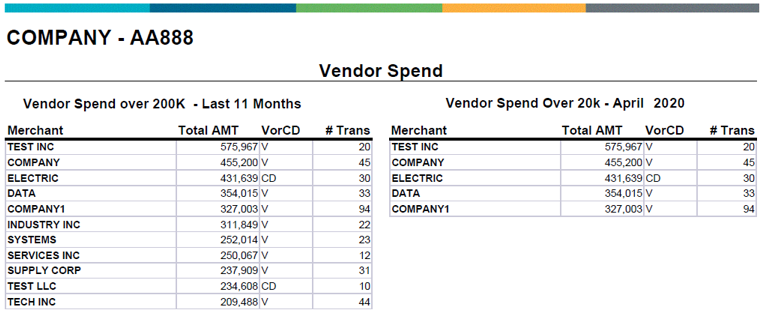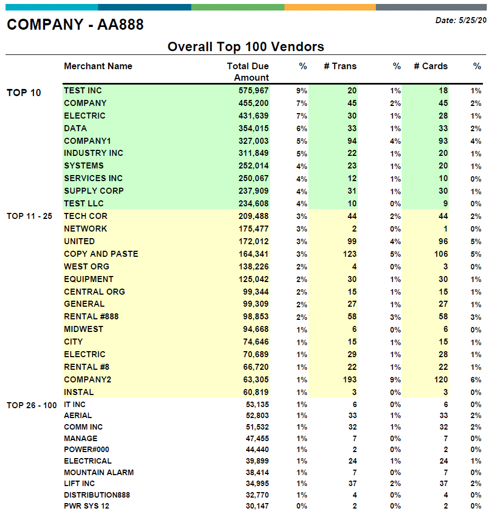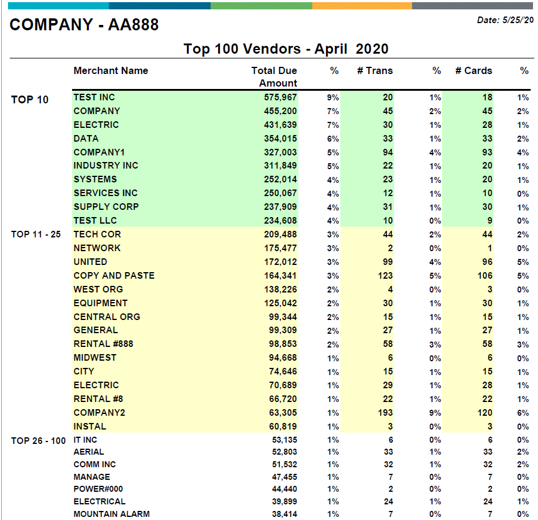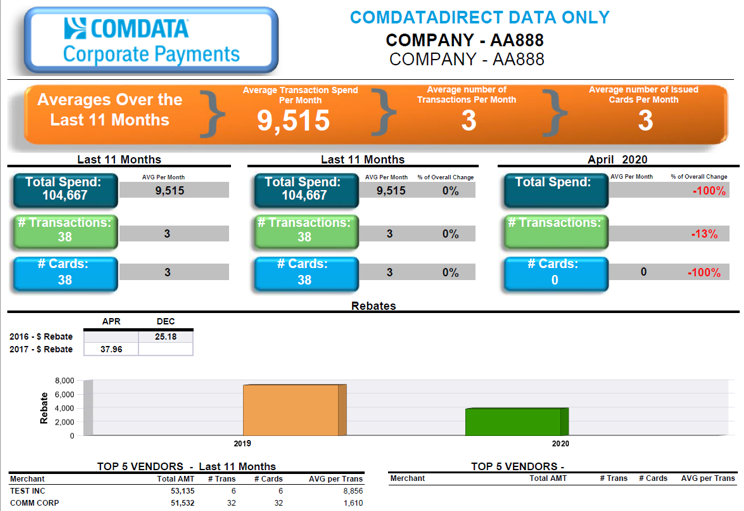The Corporate Payments Account Spend Report is different from the other ePayables reports as it applies to your entire Comdata Corporate Payments program and is only accessible in the Administration section of reportQ. This report provides a high-level overview of your program performance month-by-month. This report is available only as a PDF.
You can use the Corporate Payments Account Spend Report as a convenient monthly snapshot of your key program metrics. Each section provides a visual summary of your account-level activity for criteria such as:
- Month-to-month changes in program spending.
- Transactions by spending levels.
- Spending by vendor for prior and current months.
- Spending by your overall top 100 vendors.
The Corporate Payments Account Spend Report also shows rebates earned from your payments program. Due to the two-day window for reporting transactional data, you must pull this report on the third day of the month or later to receive full data for the previous month. This report contains the following sections: