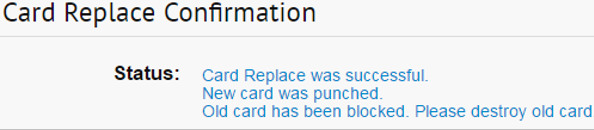Follow the steps below to replace a Comdata Mastercard.
1. On the ICD home page, select Manage > Cards > Card Maintenance.
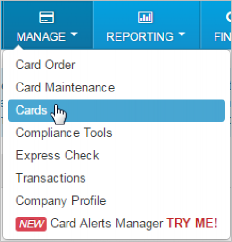
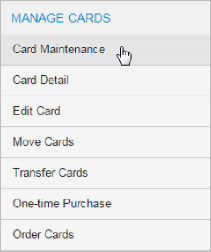
2. Select an account code and customer ID, if necessary. Leave the Search Value field blank and click Submit to open the Card Listing page.
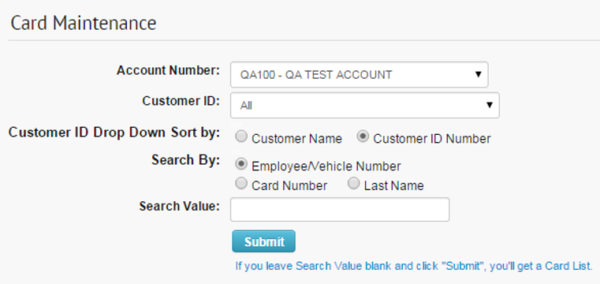
3. Locate the card you want to replace. Then, click Replace.
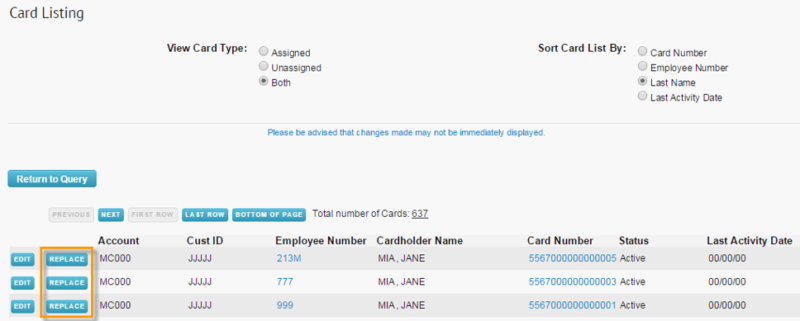
4. Review the information carefully and confirm that this is the correct card you want to replace. Then, click Confirm. Click Cancel to go back to the previous page.
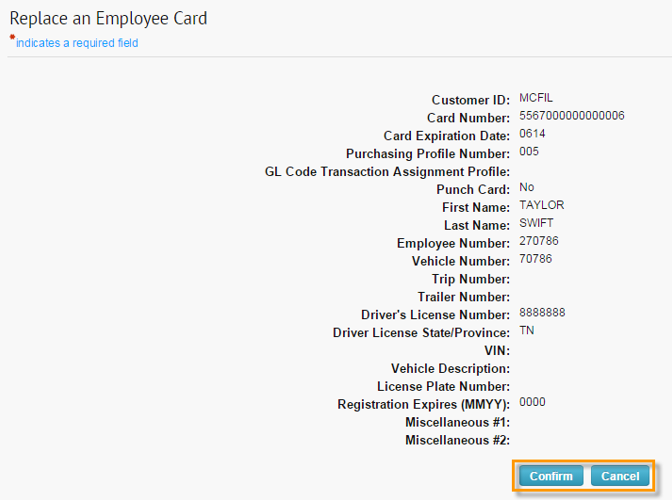
5. A confirmation message displays stating that the card has been replaced and the old card is now blocked.