The Express Cash Maintenance – Account Activity function enables users to display all eCash activity for a particular employee for a specified time period. Information includes the date and time of the activity, reference number, location, amount, charges, account balance, and the status (the action performed).
1. From the main navigation bar, select Manage > eCash/Cash Wallet/OnRoad > Account Activity.
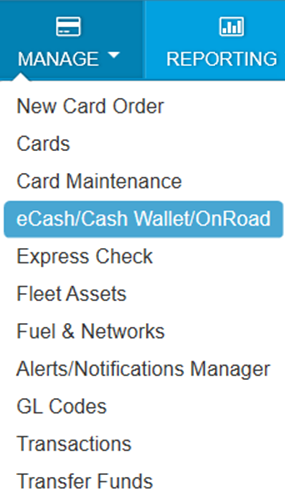
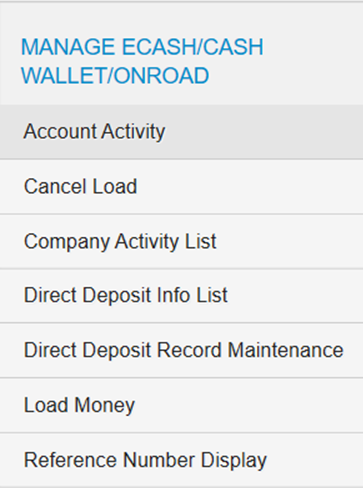
2. The Account Activity page opens. Complete the following:
- Select a different account code or customer ID, if necessary.
- Enter the card or employee number and date range to set the review period. Then, select Submit.
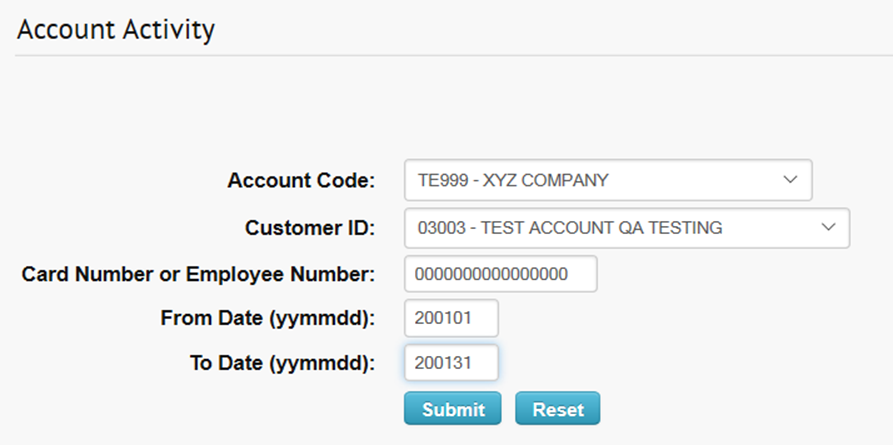
3. The page refreshes to display all account activity for the selected date range. Review the information as needed and select Complete to return to the original page.
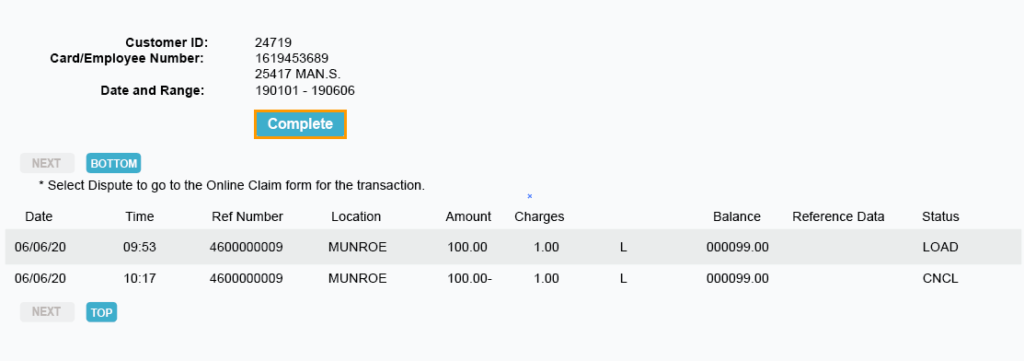
| Field Name | Field Description |
|---|---|
| Date | Date of transaction |
| Time | Time of transaction |
| Ref Number | Reference number assigned to the transaction |
| Location | Merchant location |
| Amount | Transaction amount |
| Charges | Transaction fees and P (invoiced to your company) or L (deducted from Express Cash balance) |
| Balance | Balance on card after transaction |
| Reference Data | Miscellaneous data field populated from time card is loaded. |
| Status | Type of transaction; LOAD, CNCL (cancel), PURC (fuel) or CASH (ATM) |