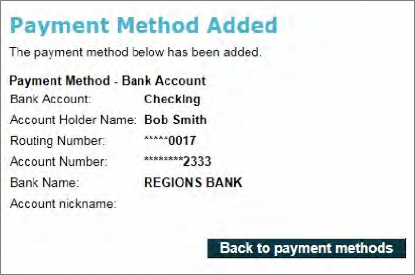1. On the Pay My Accounts main page, select Payment Methods from the left-hand menu.
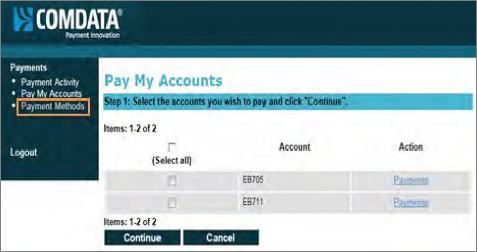
2. On the Payment Methods page, select Add a new bank account from the drop-down and
then select Go.
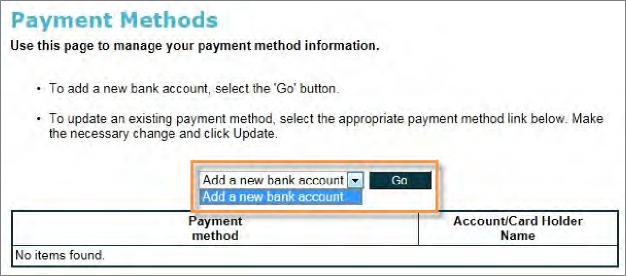
3. On the Add New Bank Account page, complete each field with your bank account information. Select Add when finished. Please note:
- If you enter an account nickname, ensure that it can be easily identified if you use several bank accounts.
- You must select the check box at the bottom of the page to agree to the authorization agreement terms and conditions. It is recommended that you first select the link to read the authorization agreement.
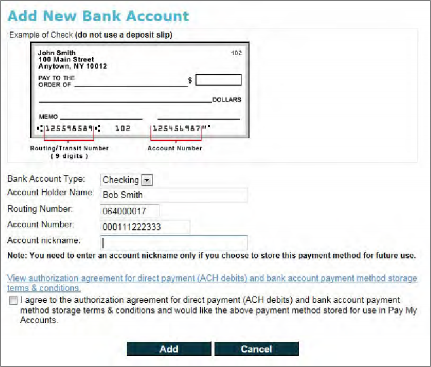
4. A confirmation message will display with your bank account information. Ensure everything is correct. If not, return to the Payment Methods page and make edits.