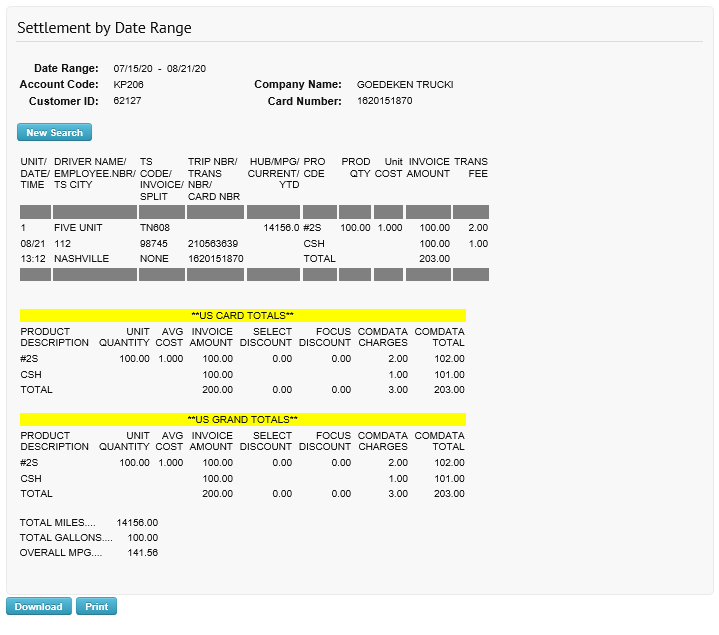Settlement by Date Range allows you to view transactions from the card level at Comdata Network locations.
1. Access the Settlement by Date Range Transaction History page (Manage > Transactions).
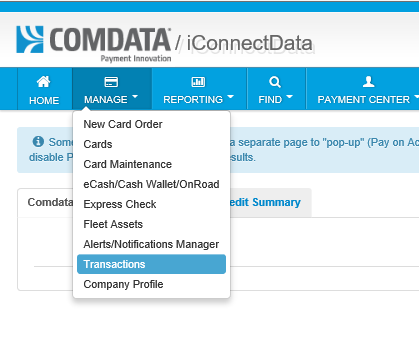
2. Select Settlement by Date Range.
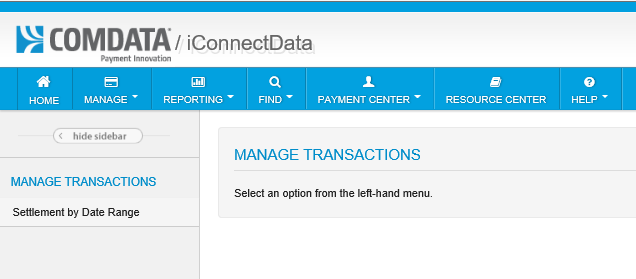
3. Complete each field on the Transaction History page, then select Submit.
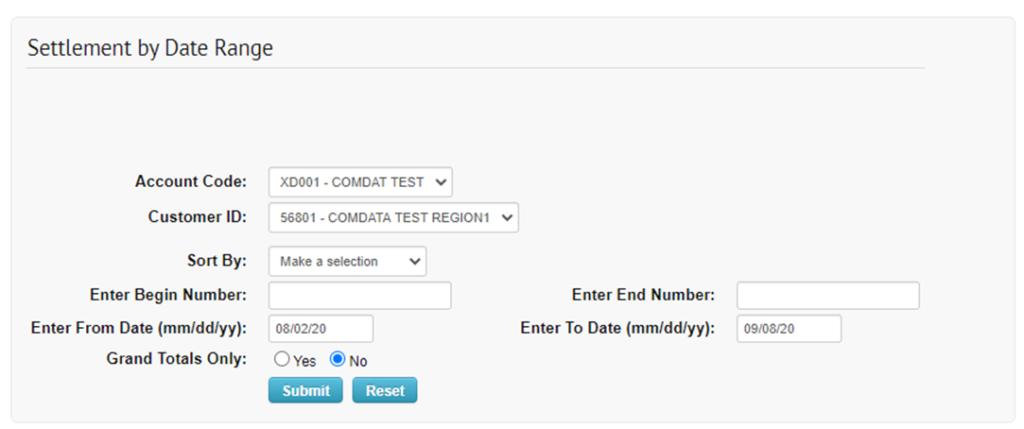
| Field | Description |
|---|---|
| Account Code | Ensure your 5-digit Comdata-assigned account code is showing. |
| Customer ID | Select a Customer ID for the card transactions you wish to view. |
| Sort By | Narrow your search results by one of the provided values. For example, select Card Number. |
| Enter Begin Number/Enter End Number | Enter the value for the Sort by option you selected in both fields. For example, the same card number in both fields. |
| Enter From Date/Enter To Date | Enter the date range for the transaction in question. |
| Grand Totals Only | Choose Yes if you wish to see the transaction amount total only. If you wish to see the transaction total, point of sale data, and location information, leave the radio button for No selected. |
4. Select Submit.
5. The Transaction History report displays based on the values you entered in the query.
Note: Click Download to save a PDF spreadsheet of your search results.