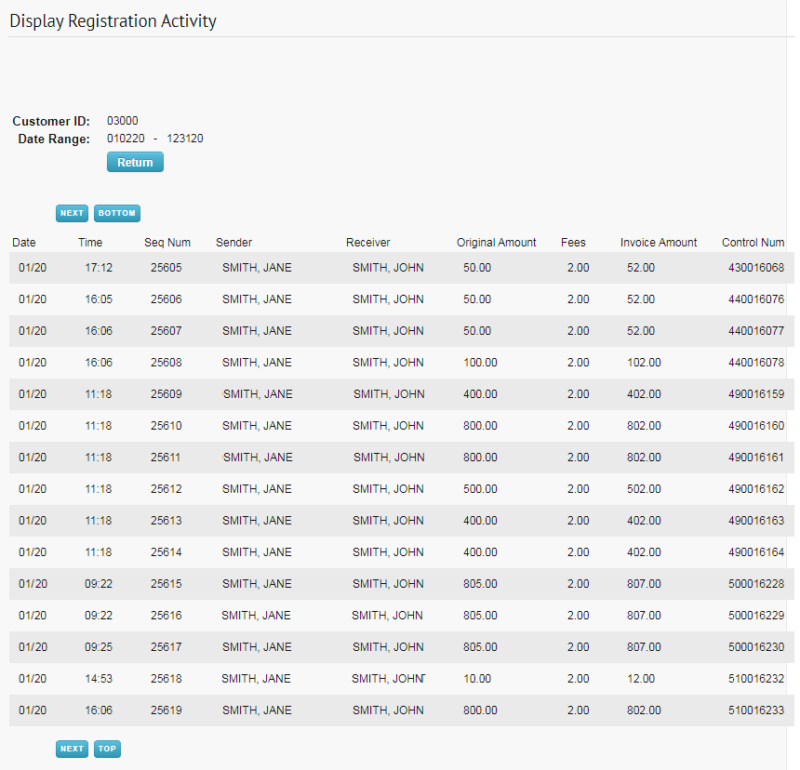The Express Check Maintenance – Display Registration Activity function enables users to view registration activities for a specified date range.
1. From the main navigation bar, select Manage > Express Check > Display Registration Activity.
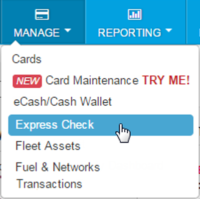
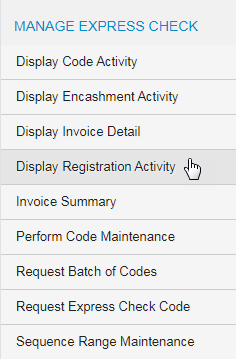
2. The Display Registration Activity page opens:
- Select a different account code and customer ID, if necessary.
- Enter the Start Date and the End Date of the registration activities you want to view and then click Submit.
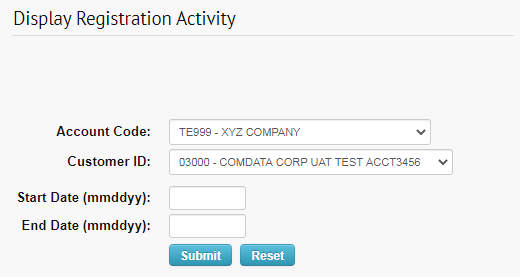
3. The page refreshes to display all registration activity for the select date range. Review the information as necessary. Click Return to make another selection.