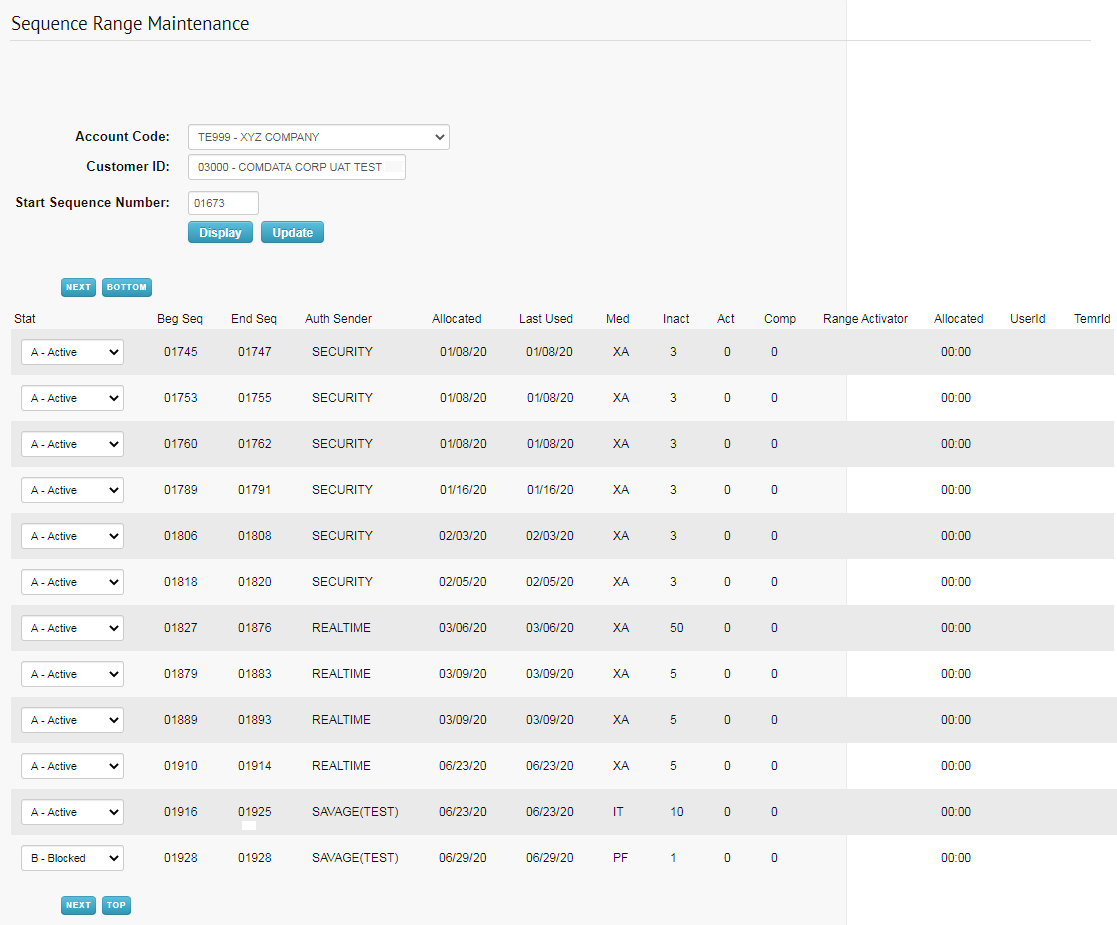The Express Check Maintenance – Sequence Range Maintenance function enables users to view a range of sequence numbers and to change the status of each range.
1. From the main navigation bar, select Manage > Express Check > Sequence Range Maintenance.
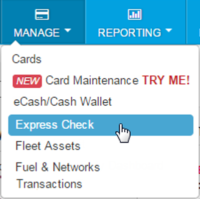
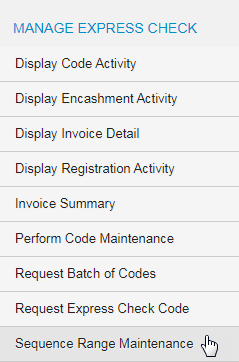
2. The Sequence Range Maintenance page displays. Complete the following:
- Select a different account code or customer ID if necessary.
- You may enter a beginning range in the Start Sequence Number. Then, select Display to show all sequence numbers starting with the one you entered. You can also select Display with this field blank to display all of your sequence ranges.
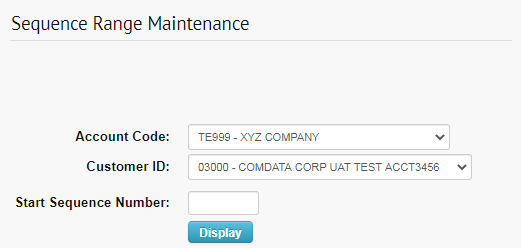
3. After clicking Display, the system refreshes to show all of your sequence ranges. Review the information on this page as needed. You can change a sequence range’s status in the Stat column: Active, Blocked, Deleted, or Requested. Click Update to confirm your changes.