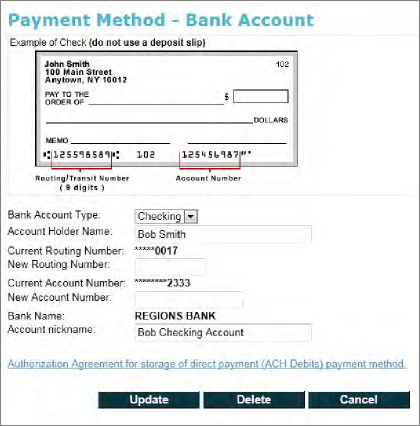You can edit a payment method from the main Payment Methods page. You can make corrections, update information, or even delete an account.
1. Select the account you want to edit from the Payment method column. Note that if a nickname was entered during setup, that nickname will display as the account’s name. If no nickname was entered, the masked bank account and routing number will display, as shown below.
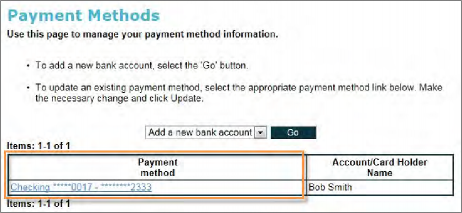
2. Make changes to any of the fields and select Update when finished. Note that selecting Delete permanently removes the account, but you can add it back at any time.