The iConnectData login process includes Multi-factor Authentication (MFA), which adds a second layer of validation after inputting your username and password into the ICD login page.
1. Log into ICD https://w6.iconnectdata.com/icd-auth. Enter your username, password, and click Sign In.
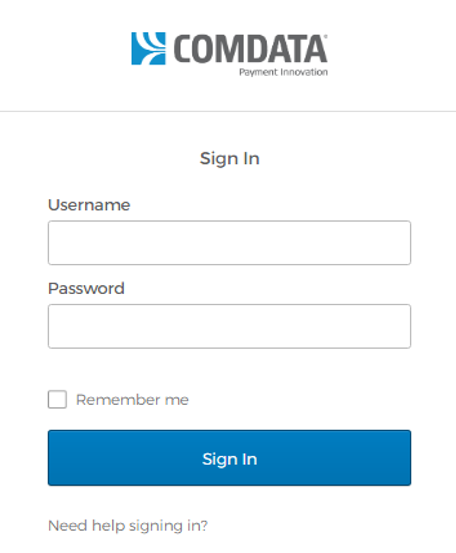
2. On the Authentication method screen, complete the on-screen prompts and click Send Code to receive the single-use code. Enter the authentication code and click Verify.
You will never receive a phone call from us regarding Multi-Factor Authentication. Never give your authentication code to anyone!
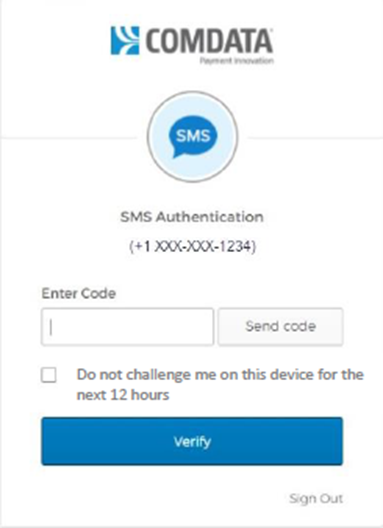
3. After successful verification, you are logged in and the ICD dashboard displays.