The Express Cash Maintenance – Cancel Load function enables users to cancel an eCash load or remove money added to a cardholder’s balance. You must have the employee number or card number, and the reference number of the load.
If you do not have the reference number available, refer to the Account Activity topic.
1. From the main navigation bar, select Manage > eCash/Cash Wallet/OnRoad > Cancel Load.
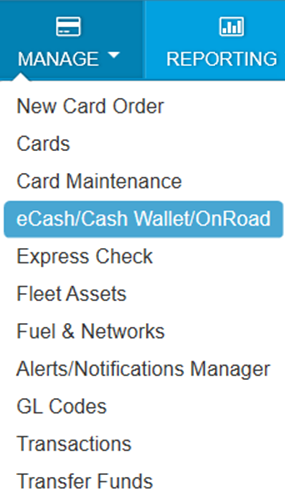
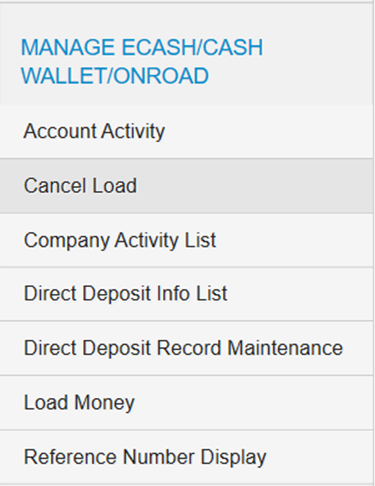
2. The Account Activity page opens. Complete the following:
- Select a different account code or customer ID, if necessary.
- Enter the card or employee number and the reference number for the load you want to cancel. Then, select Submit.
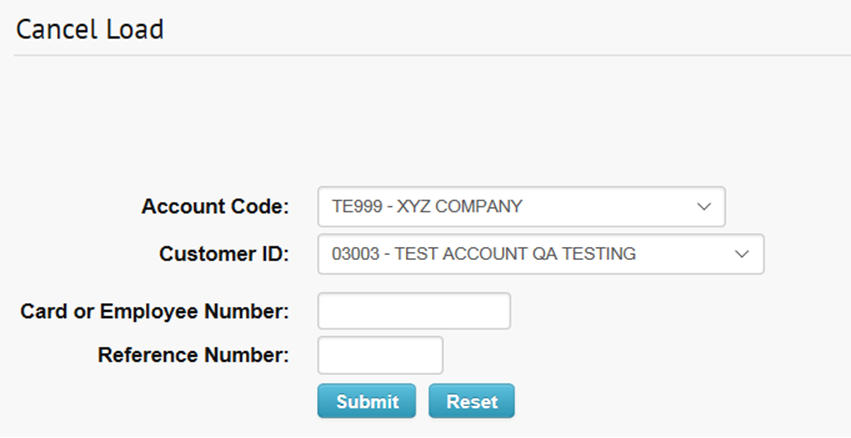
3. The message, “Submission Complete” displays, confirming the load was canceled.
