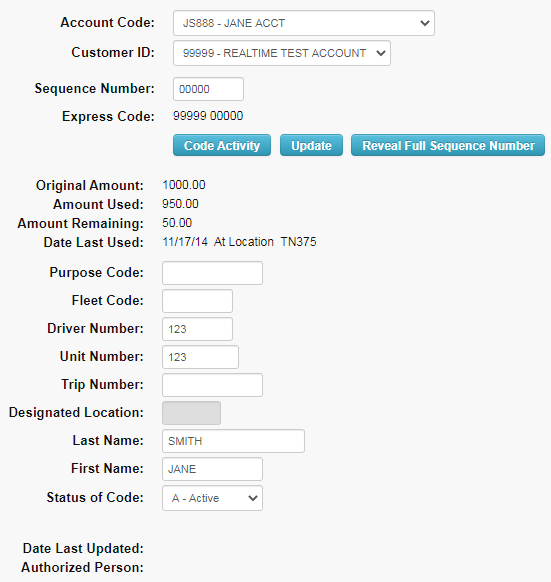The Express Check Maintenance – Perform Code Maintenance function enables users to view information about a code and to activate, block, or cancel a code.
1. From the main navigation bar, select Manage > Express Check > Perform Code Maintenance.
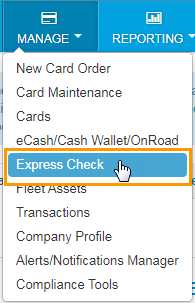
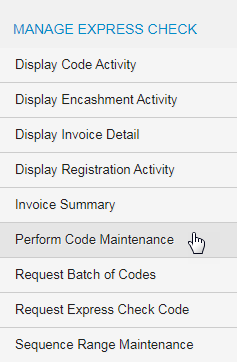
2. The Perform Code Maintenance page opens:
- Select a different account code or customer ID, if necessary.
- Enter the Sequence Number and click Show Sequence Number.
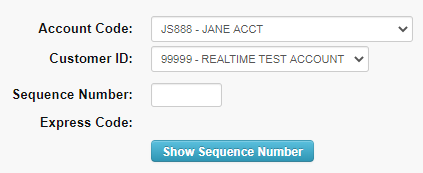
3. The page refreshes to show details about the code assigned to the sequence number. See descriptions of each button below:
- Click Code Activity to open the Display Code Activity page and review the current activity.
- In the Status of Code drop-down, change the code’s status (Active, Blocked, Cancelled). Then, click Update to confirm changes.
- To view a different code, enter a new sequence number and click Show Sequence Number.
- The remaining fields are optional and will be open for editing only if required by your company.