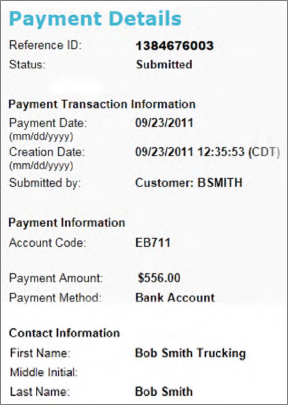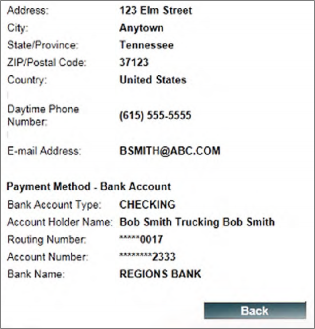The Payment Activity page displays transactions for all of your associated active accounts. You can review the status of transactions and drill into more detail.
1. Select Payment Activity from the left-hand menu.
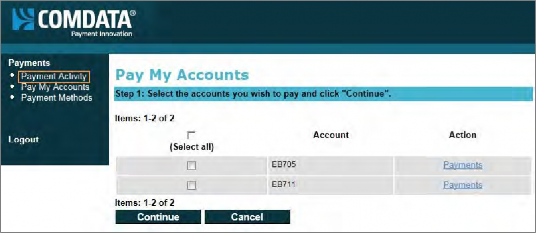
2. In the Display drop-down, you can select:
- Payments for all active accounts. Displays all payments for all of your active accounts. This option is defaulted.
- My payments. Displays only initiated payments
- Account Name (example: EB711). Displays only the payments associated to an individual account
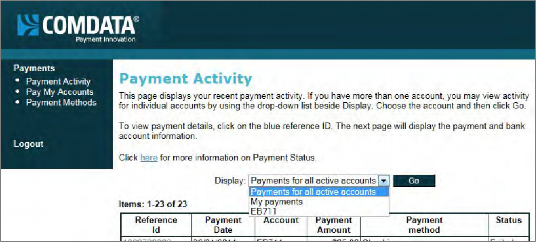
3. To drill down into more details on an individual payment, select the link in the Reference Id column.
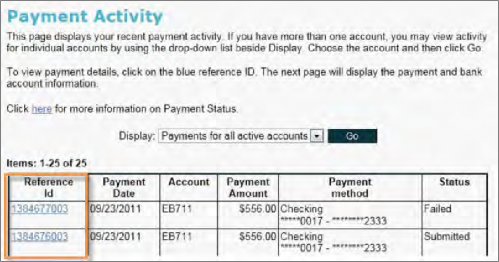
4. The Payment Details page opens, displaying all information associated with the selected payment. (Note: Image below is a split image of the full screen.)