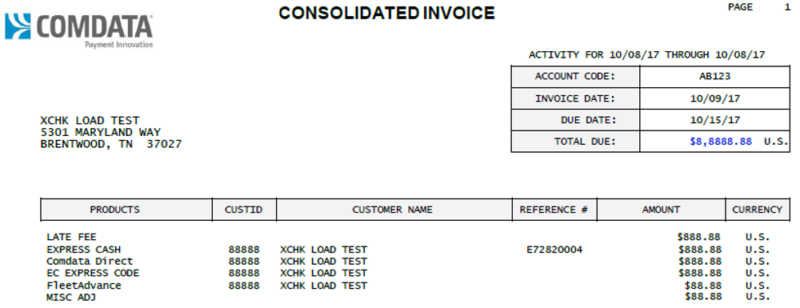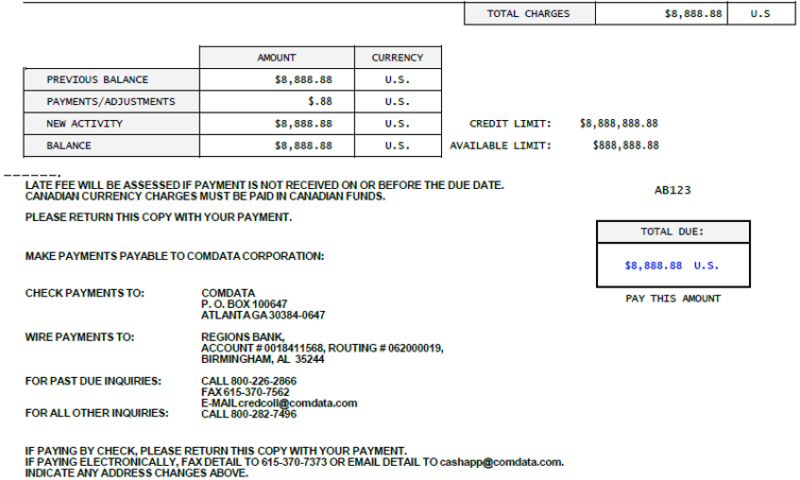Use ICD’s My Invoices application to access your consolidated invoice at any time. The Consolidated Invoice contains all charges on your account with Comdata, including the total amount due and date due.
1. From the ICD main navigation bar, select Payment Center > My Invoices.
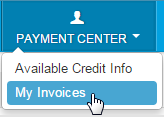
2. The My Invoices page displays. Use the options on the left side of the page to search for your Consolidated Invoice. Click Get Reports once you’ve made your selections.
- Report Type: Defaults to Any Report Type. Select Invoice from the drop-down or leave it in the default value.
- Account Code: If you have access to multiple account codes, the drop-down will display your default account code. Select a different account code if necessary.
- Customer ID: Select a customer ID associated with the account code or leave as “All Customer Ids For “account code”.
- Start Date: Defaults to the previous day’s date. The drop-down contains dates for the previous 14 months.
- End Date: Defaults to the current day’s date. The drop-down contains dates for the previous 14 months.
- Report Name/Code: Defaults to All Available Reports. Select Consolidated Invoice Totals from the drop-down or leave it in the default value.
- Sort By, And Then: Allows you to sort the order of reports that display in your search results.
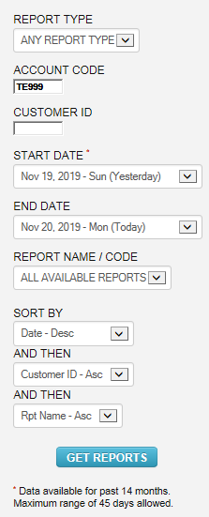
3. The page refreshes to display the Consolidated Invoice. You can view the report as a PDF ![]() or in your web browser by clicking
or in your web browser by clicking ![]() or
or ![]() . It is recommended to view the report as a PDF so you can save and print it. Click an option to open the report.
. It is recommended to view the report as a PDF so you can save and print it. Click an option to open the report.
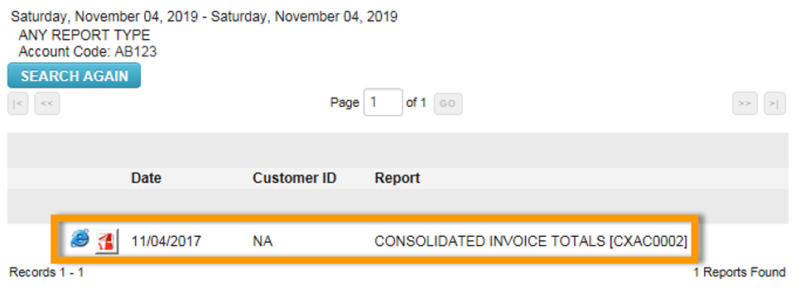
The Consolidated Invoice contains a list of all charges on your account. The main page of the invoice contains a detailed summary of your charges, such as the total amount for all charges, the next due date, your account’s balance and activity, and transaction information for each charge.
In addition, the bottom of the main page details methods for remitting payment to Comdata, such as through a paper check or wire transfer. Ensure that you read and understand all details in the invoice before attempting to remit payment.