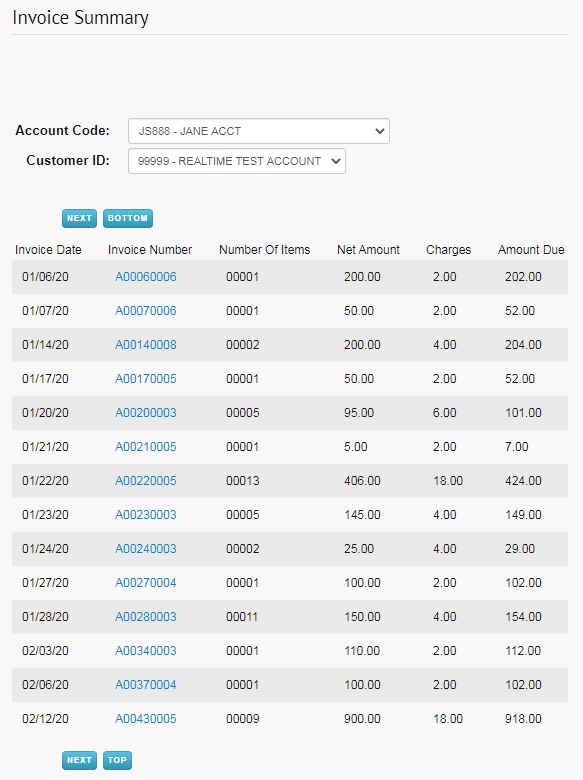The Express Check Maintenance – Invoice Summary function enables users to review information for a specific invoice.
1. From the main navigation bar, select Manage > Express Check > Invoice Summary.
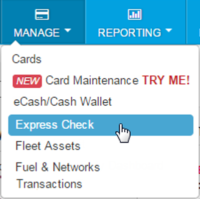
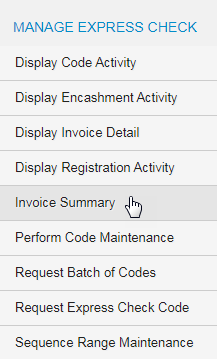
2. The Invoice Summary page displays with your default account code and customer ID selected and all associated invoices. Select a link in the Invoice Number column to view the Display Invoice Detail page for a specific invoice.