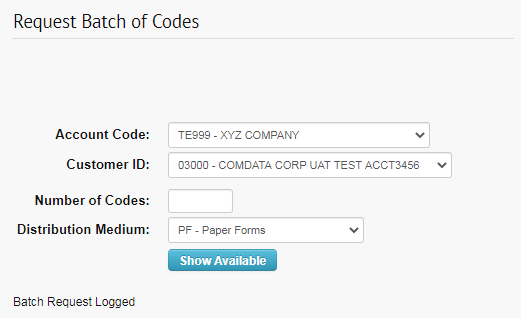The Express Check Maintenance – Request a Batch of Codes function enables users to order a batch of Express Codes in multiples of 25. The Express Check Codes will be delivered according to the Distribution Method (paper forms, FTP, etc.) set up for the selected customer ID. If multiple distribution methods are set up, you can select a method of delivery.
1. From the main navigation bar, select Manage > Express Check > Request Batch of Codes.
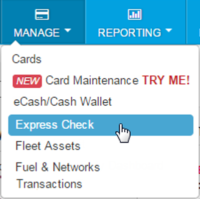
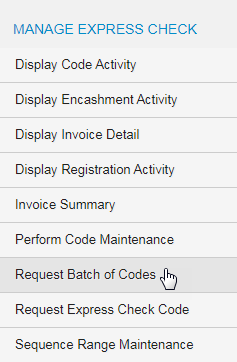
2. The Request Batch of Codes page opens. Complete the following:
- Select a different account code or customer ID, if necessary.
- Number of Codes. Enter the total number of codes you need. Codes can be ordered in multiples of 25.
- Distribution Medium. Select the method of delivery if you are set up for more than one.
- Click Show Available when all fields are complete.
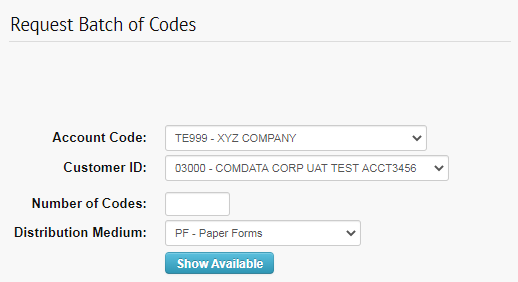
3. After clicking Show Available, the system will refresh to display a message: Customer has (number of codes) available on (distribution method) medium. When ready, click Submit to request your batch of codes.
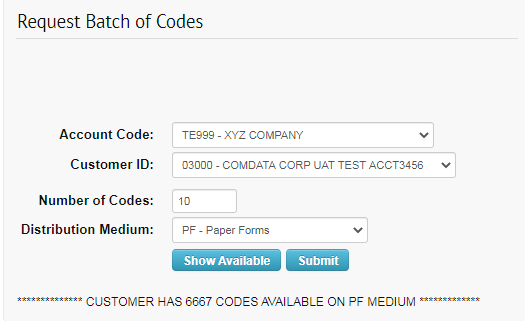
4. A message displays showing your request has been logged.