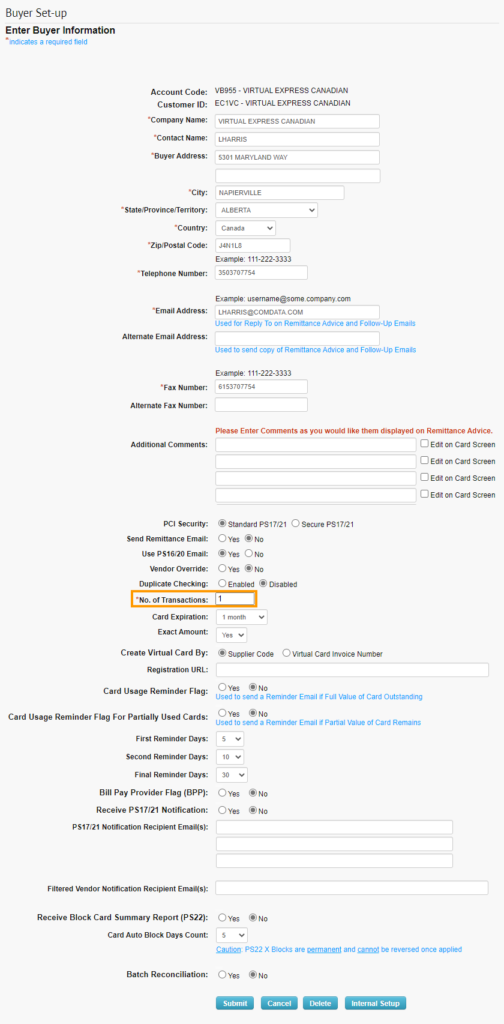If you are issuing virtual comchek cards, you must specify the payment details that recipients will receive on their email. The AP Buyer Set-up page is also used to set up certain card parameters including the number of transactions allowed on cards and the expiration date window. The Buyer Set-up page is an administrator-only function.
- Within ICD, Select Manage > Cards > AP Buyer Set-up.
- The Buyer Information page displays. An asterisk (*) indicates that the field is required. All required fields require an entry.
- Fill in the customer’s information.
- In the No. of Transactions field, enter the number 1.
- When finished, select Submit.