Use ICD’s Card Replace feature to replace a card marked for fraudulent activity. The card will be permanently blocked (meaning it can no longer be used) 10 days after fraud is confirmed. Be sure to order a replacement within the 10 days to avoid any issues. The original card will also be blocked once activity begins on the replacement card.
Remember, cardholders can use the override function on the original card to perform transactions before the card is permanently blocked.
Note: When you order the replacement, all information on the original card will transfer to the new card. There is no need to re-enroll the cardholder.
1. On the ICD home page, select Manage > Cards > Card Maintenance.
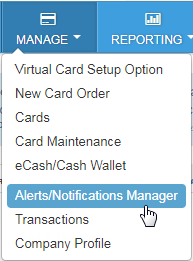
2. Select the account code and customer ID of the card needing replacement. Then, click Submit.
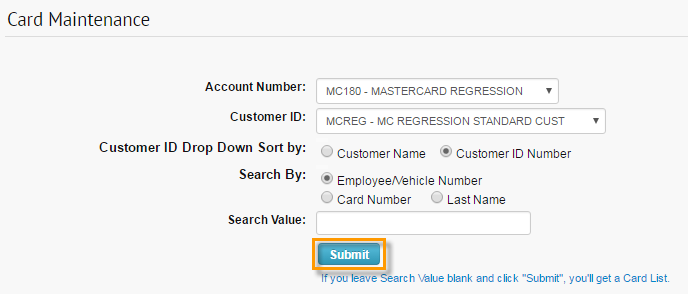
3. Locate the card you want to replace in the Card Listing table. Click Replace within its row.
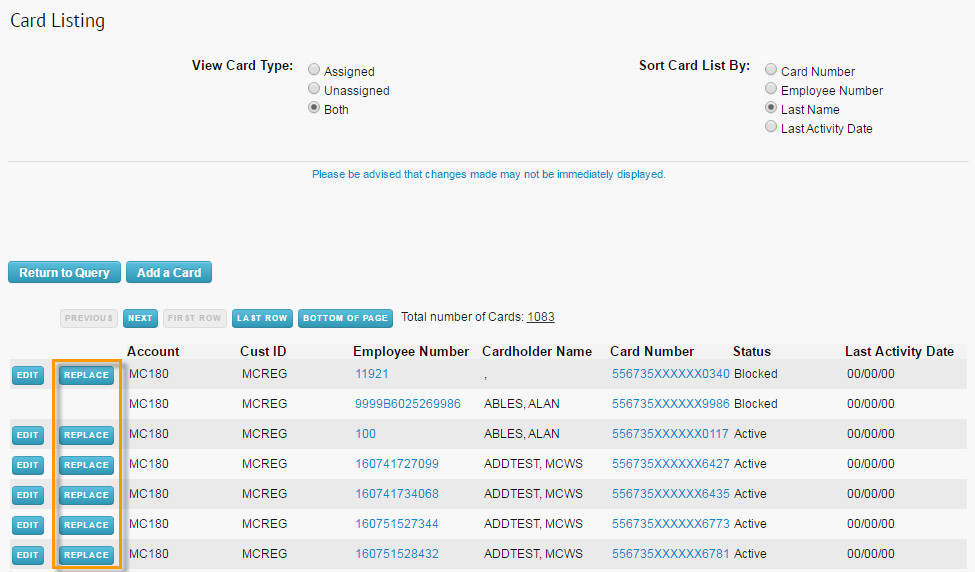
4. Review the information carefully and ensure this is the card you want to replace. If everything is accurate, click Confirm.
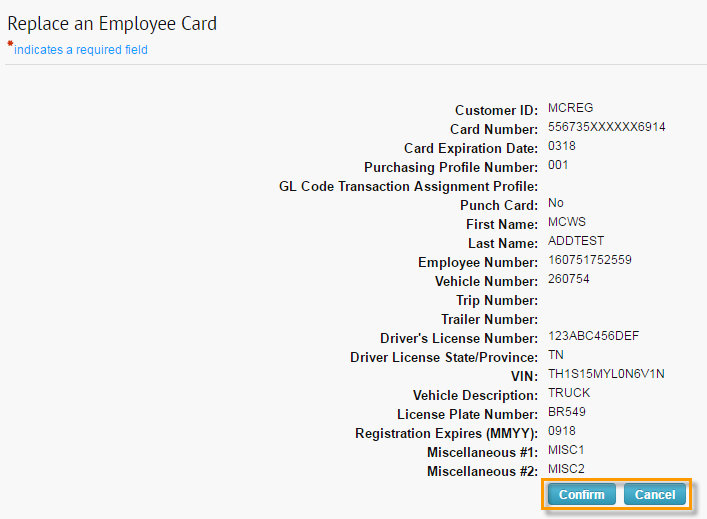
A message displays confirming the card replacement.
