As part of Alerts and Notifications, you can enroll your cardholders to receive transaction decline notification texts. Each notification describes the reason for the card decline at the point of sale (POS). For example, if a transaction declines because the cardholder used an expired card, they will receive a text with that description.
Decline notifications allow cardholders to stay aware of reasons for card declines, so they are not required to call us or their card program administrator for clarification.
Note: Currently, there are not decline notifications for every reason a card can be declined. The following notifications relate to the most common declines based on our research. Contact a representative if your cardholder’s card is declined, and they do not receive a decline notification.
| Auth Decline Notification in ICD | Text Notification Sent to Cardholder |
|---|---|
| 54: INACTIVE DRIVER | ABC Comp Decline Alert: CARD IS NOT ACTIVE Text STOP to cancel |
| 51: INVALID UNIT NR | ABC Comp Decline Alert: INVALID VEHICLE # TRY AGAIN Text STOP to cancel |
| 939: MCC IS NOT AVAILABLE (CLOSED) | ABC Comp Decline Alert: MCC/TXN NOT ALLOWED Text STOP to cancel |
| 811: PROMPTED DATA IS REQUIRED | ABC Comp Decline Alert: POS ERROR. PROMPTED DATA REQUIRED Text STOP to cancel |
| 785: TRANSACTION AMOUNT LIMIT EXCEEDED | ABC Comp Decline Alert: TRANSACTION AMOUNT LIMIT EXCEEDED Text STOP to cancel |
| 784: INVALID EXPIRATION DATE | ABC Comp Decline Alert: INVALID EXPIRATION DATE KEYED Text STOP to cancel |
| 31: TRIP NR IS INVALID | ABC Comp Decline Alert: INVALID PROMPTED ID # KEYED. TRY AGAIN. Text STOP to cancel |
| 9999: UNKNOWN ERROR DETECTED | ABC Comp Decline Alert: UNKNOWN ERROR DETECTED. TRY AGAIN. Text STOP to cancel |
| 1098: INTERNET PURCHASES NOT ALLOWED | ABC Comp Decline Alert: INTERNET TRANSACTION NOT ALLOWED. Text STOP to cancel |
| 1097: INTERNATIONAL PURCHASES NOT ALLOWED | ABC Comp Decline Alert: INTERNATIONAL TRANSACTION NOT ALLOWED. Text STOP to cancel |
The following notifications require the cardholder to call their program administrator:
| Auth Decline Notification in ICD | Text Notification Sent to Cardholder |
|---|---|
| 1220: AVAILABLE AMOUNT LESS THAN REQ MINIMUM OF 1.01 | ABC Comp Decline Alert: CONTACT YOUR CARD ADMIN. Text STOP to cancel |
| 50: CUSTOMER NOT ACTIVE | ABC Comp Decline Alert: CONTACT YOUR CARD ADMIN. Text STOP to cancel |
| 75: NO (CO. NO CREDIT/CUT OFF) | ABC Comp Decline Alert: CONTACT YOUR CARD ADMIN. Text STOP to cancel |
| 853: OPEN CUSTOMER/MARKETER RELATIONSHIP NOT FOUND | ABC Comp Decline Alert: CONTACT YOUR CARD ADMIN. Text STOP to cancel |
| 854: MARKETER CLOSED TO THIS CUSTOMER | ABC Comp Decline Alert: CONTACT YOUR CARD ADMIN. Text STOP to cancel |
| 787: CYCLE AMOUNT LIMIT EXCEEDED | ABC Comp Decline Alert: CYCLE AMOUNT LIMIT EXCEEDED. Text STOP to cancel |
| 789: CYCLE TRANSACTION COUNT EXCEEDED | ABC Comp Decline Alert: CYCLE TRANSACTION COUNT EXCEEDED. Text STOP to cancel |
| 786: DAILY AMOUNT LIMIT EXCEEDED | ABC Comp Decline Alert: DAILY AMOUNT LIMIT EXCEEDED. Text STOP to cancel |
| 788: DAILY TRANSACTION COUNT EXCEEDED | ABC Comp Decline Alert: DAILY TRANSACTION COUNT EXCEEDED. Text STOP to cancel |
| 785: TRANSACTION AMOUNT LIMIT EXCEEDED | ABC Comp Decline Alert: TRANSACTION AMOUNT LIMIT EXCEEDED. Text STOP to cancel |
Administrator Email Sample
You can elect to receive Administrator emails each time a decline notification is sent to a cardholder. The Decline Notification emails will include the same information the cardholder will receive.
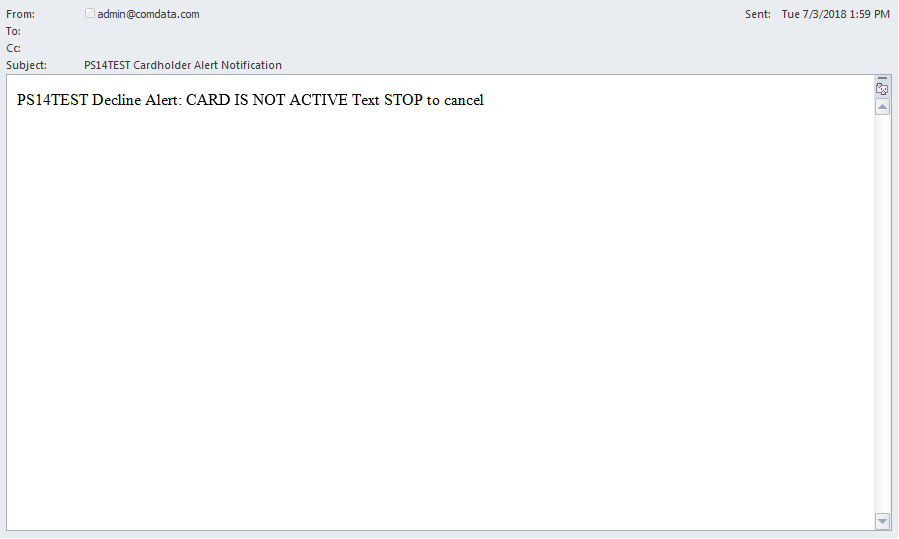
Decline Notifications Best Practices
Follow these best practices in using and educating your cardholders on decline notifications:
- If your cardholder receives a decline notification but has not used their card, instruct them to contact us immediately by calling the number on the back of the card. This may be a case of fraudulent use.
- Cardholders cannot respond to decline notifications. These messages are intended as notifications only and do not require a response.