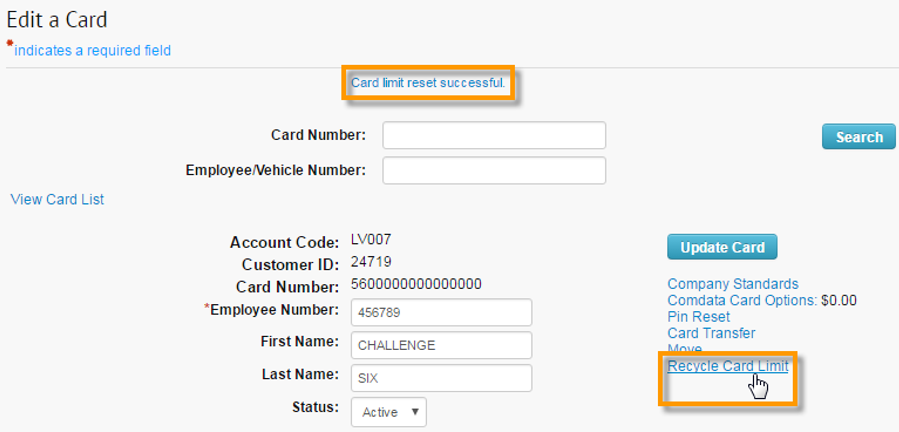This option allows you manually to reset the limit on a Comdata card. Note that recycling a card limit resets the limit for the current day’s available transactions and any additional monthly or weekly cycle limits in place.
1. Access the Card Maintenance page (iConnectData > Menu Bar > Manage > Cards > Card Maintenance).
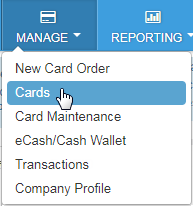
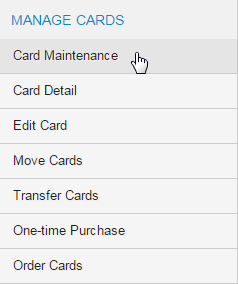
2. Select the account code and customer ID under which the card is assigned.
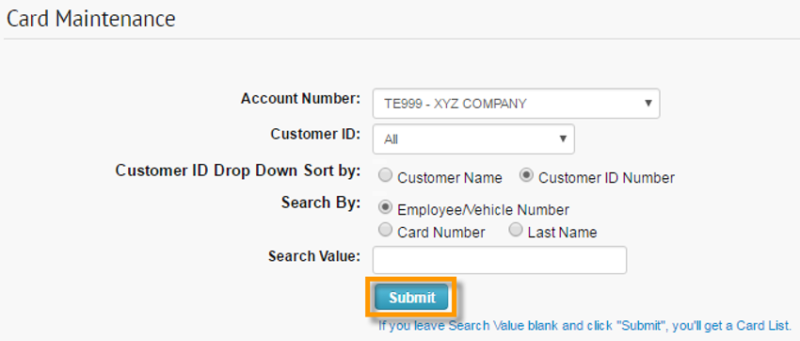
3. On the Card Listing page, select the Card Number or Employee Number link of the card you want to reset.
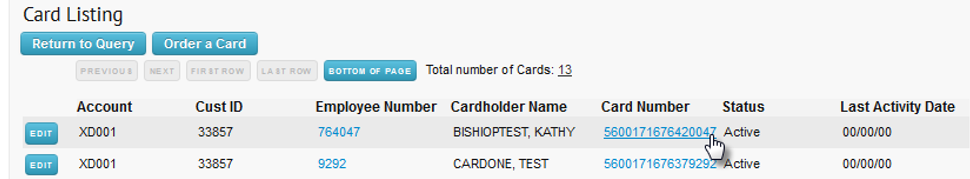
4. On the Edit a Card page, click Recycle Card Limit. A “Card Limit reset successful” message displays, confirming the reset is complete.