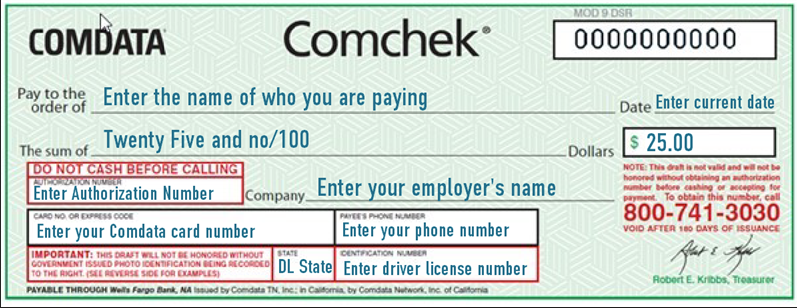How to Register a Comchek from the Cash Limit on the Card
Before registering a Comchek, you must set up a 4-digit Personal Identification Number (PIN). If you do not have a PIN, please follow the steps below “Setting up a PIN”. If you have already set up a PIN, you may continue with the steps “How to Register a Comchek from the Cash Limit on the Card”.
Setting up a PIN
- Choose a 4-digit PIN. When choosing your 4-digit PIN do not use:
- Numbers in a row (1234).
- Four numbers that are the same (2222).
- The first four or the last four numbers of your Comdata Card.
- The last four digits of your Social Security Number.
- From a touch-tone phone, dial the VRU at 1-800-741-6060. This number is also located on the back of your card.
- Follow the prompts from the VRU. The VRU asks you to re-enter your 4-digit PIN and press the (#) key. If you re-enter it correctly, the VRU tells you your PIN is now registered to your Comdata Card.
- Once your 4-digit PIN has been activated do not tell anyone the number or write it on the back of your card.
If you forget or elect to change your PIN, please contact your Card Administrator. Your Card Administrator will need to reset the PIN and once completed you can set up a new PIN.
How to Register a Comchek from the Cash Limit on the Card
Before registering the Comchek, you must locate the number of the Comchek. The number is located in the top right-hand corner of the check or “draft” to be used.
1. From a touch-tone phone, dial the VRU at 1-800-741-6060 and follow the prompts.
2. After receiving your Cash Limit amount, follow the instructions for draft registration.
3. When prompted by the VRU, enter the amount for the Comchek draft and press the (#) key. Enter the amount without the decimal point.
- (For example, $100.00 would be entered as 10000# and $95.32 would be entered as 9532#.) You do not have to take the full amount of your account balance at one time. You can leave the balance in your account and draw it out at any time.
- When prompted by the VRU, enter the Comchek draft number located in the upper right-hand corner and press the (#) key. The VRU will respond “Please Wait.” After a moment, the VRU will respond “Your transaction is complete.”
4. Complete the Comchek draft by including:
- The date in the “Date” field.
- The name of the Payee in the “Pay To The Order Of” field.
- The dollar amount in “The Sum Of” field.
- The dollars in the “Dollars” field.
- Your employer’s name in the “Company Name” field.
- Your card number in the “Card No.” or “Express Code” field.
- Your home telephone number in the “Payee’s Home Phone Number” field.
- The state where your driver’s license was issued in the “State” field.
- Your driver’s license number in the “Identification Number” field.
If you are cashing the Comchek draft, do not endorse the back of the draft until you are ready to cash it.
If you are cashing the Comchek draft, do not endorse the back of the draft until you are ready to cash it. If you are using the draft to pay a bill, lumper, etc., then endorsement is not necessary.